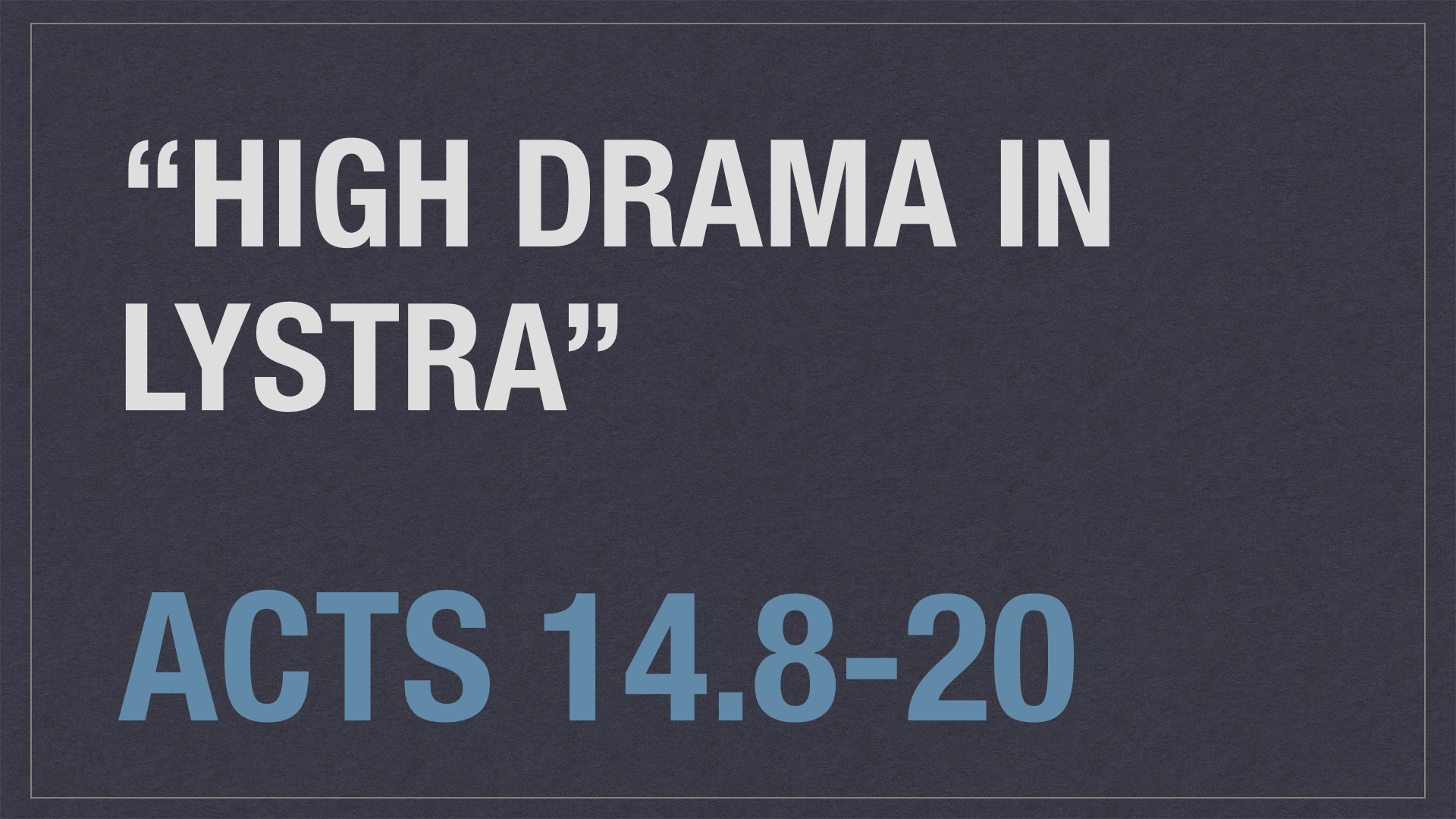Tuesday Teaching Tips, Episode 197

After last night’s Thame Valley location leaders’ call I had a few more thoughts about audio for those of us who will be speaking or leading singing for online live church services.
- Microphone.
- Simple USB microphones are not very expensive but improve audio quality for your listeners significantly.
- Years ago I used an earlier version of this microphone. Any of the “Blue” range are pretty good.
- If you are using a USB microphone which sits on your desk, bear in mind if you bang your desk it will be very audible. Ways around this include fixing it to your screen (as seen in the link above), or placing it on top of some absorbent material like a folded towel. That will absorb most knocking sounds.
- The next level up is to put your USB microphone on a boom stand. My current setup is the Rode NT-USB Microphone, on a boom arm clamped to my desk. Such a setup reduces the chances of disturbing sounds such as knocking one’s desk. You could also mount it on a traditional microphone stand separate from your desk.
- If your microphone does not come with a pop filter (see example here), I would strongly suggest getting one. It will reduce the plosives (P, D etc).
- In addition, I would strongly suggest investing in a wind cover (see example here). Although primarily intended for outdoor use, I find that the combination of pop filter and wind cover reduces the plosives significantly.
- Headphones.
- You’re better off using headphones than letting the audio come through your computer speakers. That way you minimise the chances of feedback and muddy sound caused by someone the other side not having muted their mic.
- My current setup is the Jabra Pro 930. This is overkill for most people’s needs, but I use it as a dictation microphone as well as a headphone. I like it because it is light, and connected via Bluetooth (gets rid of a cable). You can use it as a microphone, but I wouldn’t use it for preaching if you have a USB microphone available. The sound quality on the USB mic is much better than the Jabra. The Jabra is fine for casual conversations and dictation.
- Speaking via smartphone
- To be honest, if you’re speaking, you really need to use a computer rather than your phone. You will find it much easier to speak into larger screen, and, assuming you are wired into your network directly, the signal will be more reliable and clear.
- However, in some circumstances we may have to speak using our phones. All is not lost!
- If you do use your phone, I suggest purchasing a good quality lavalier microphone (clip-on).
- This Rode is good. I’ve used it many times. You will need an adapter for iPhone.
- If you want top quality, then this Sennheiser is awesome.
- And if you want to be really sophisticated, consider going wireless.
One other thing – have a think about whether it’s better to sit or stand when you speak. There are advantages and disadvantages to both.
- Sitting: easier to have your Bible, notes and everything else to hand on the desk. But can tend to lose energy and slump in the chair.
- Standing: easier to maintain energy levels. Need to be more disciplined about not moving out of camera shot.
In general, I find that standing is better when talking to a bigger group.
As you can imagine, there is a vast range of equipment and variety of setups. If you have found something that works particularly well, please let me know.
It really is worth improving the sound quality. You might not notice it your end, but your listeners certainly will. And the point, as we all know, is not just to speak well, but to be heard well. Otherwise there’s not much point!
God bless, Malcolm